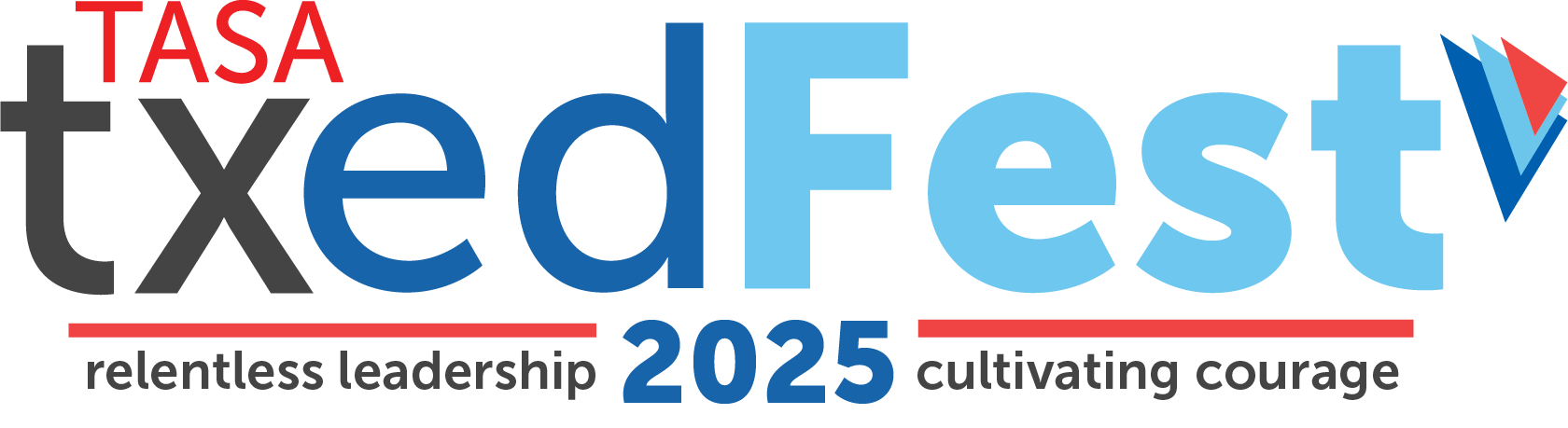Online Pre-registration Rates
Register online by May 29. Rates increase on-site June 9-10.
TASA Members
Including Associate Members
$325
- This registration fee applies to all TASA membership categories except Student and is valid only through May 29. (Rate increases to $400 on-site.)
- This rate includes TASA Associate members, who are representatives of companies/organizations that are TASA Corporate Partners and who hold TASA Associate memberships as well as reps of other companies/organizations who have joined TASA as Associate Members.
- This fee is for IN-PERSON attendance at the conference June 9-11, 2025, at the Hyatt Regency Hill Country Resort & Spa in San Antonio, Texas.
- Fee includes food/drink at Monday evening welcome reception, Tuesday networking lunch, and Wednesday breakfast.
- Not a TASA member? Join before registering to take advantage of the member rate.
TASA Student Members
*Eligible Members Only
$150
- This special registration fee is available only to TASA Student members and is valid only through May 29. (Rate increases to $195 on-site.)
- This fee is for IN-PERSON attendance at the conference June 9-11, 2025, at the Hyatt Regency Hill Country Resort & Spa in San Antonio, Texas.
- Fee includes food/drink at Monday evening welcome reception, Tuesday networking lunch, and Wednesday breakfast.
- *To join TASA as a Student member, you must be enrolled in a college or university department of educational administration and not be employed in a full-time district-level administrative position. Campus leaders enrolled as noted above are eligible for this membership category. Learn more.
- Not a TASA member? Join before registering to take advantage of the member rate.
Non-Members
Educational Entities ONLY
$425
- This registration fee applies only to non-members affiliated with an educational entity (school district, college or university, education association, TEA, ESC, or private or charter school) and is valid only through May 29. (Rate increases to $500 on-site.)
- Note: Non-members who are affiliated with other types of organizations or companies who wish to attend may join TASA as Associate members, then register for the conference under the member rate.
- This fee is for IN-PERSON attendance at the conference June 9-11, 2025, at the Hyatt Regency Hill Country Resort & Spa in San Antonio, Texas.
- Fee includes food/drink at Monday evening welcome reception, Tuesday networking lunch, and Wednesday breakfast.
- Not a TASA member? Join before registering to take advantage of the member rate.
How to Register Online
- Log in to the TASA Member Services Center. If you are a TASA member but not logged in, you will not receive the lower TASA member registration rate. Need help logging in? Find important information on doing so here.
- Once logged in, click on this link to go to the registration page.
- Select the number of people you would like to register and click on the “Register Now” button.
- Follow the prompts to complete checkout.
- If paying with a purchase order, please see these step-by-step instructions for uploading a PO.
If you have trouble registering online, call TASA at 512.477.6361 or 800.725.TASA (8272).
How to Pay for Registration
- New this year: Payment must be received before a badge will be issued.
- Credit cards (American Express, MasterCard, and Visa) are accepted online and on-site.
- Checks should be made payable to TASA and mailed to TASA (must be received by May 29) or brought with you to pay at the on-site registration desk. (TASA’s mailing address is 406 E. 11th St., Austin, TX 78701)
Cancellations
May 29, 2025, is the cancellation deadline for txedFest.
If you would like to make changes or review your registration information, log in to the TASA Member Services Center. On your profile page, use the left navigation (under your photo and name), to select “My Events.” You will see a list of events for which you are currently registered. Click on “Click Here” to access the event overview page, where you will find a drop-down menu that provides options for managing your registration. Follow the prompts.
A fee will be charged for cancellations/changes.
Countdown to TASA txedFest 2024! Follow on X Using #txedfest
Day(s)
:
Hour(s)
:
Minute(s)
:
Second(s)