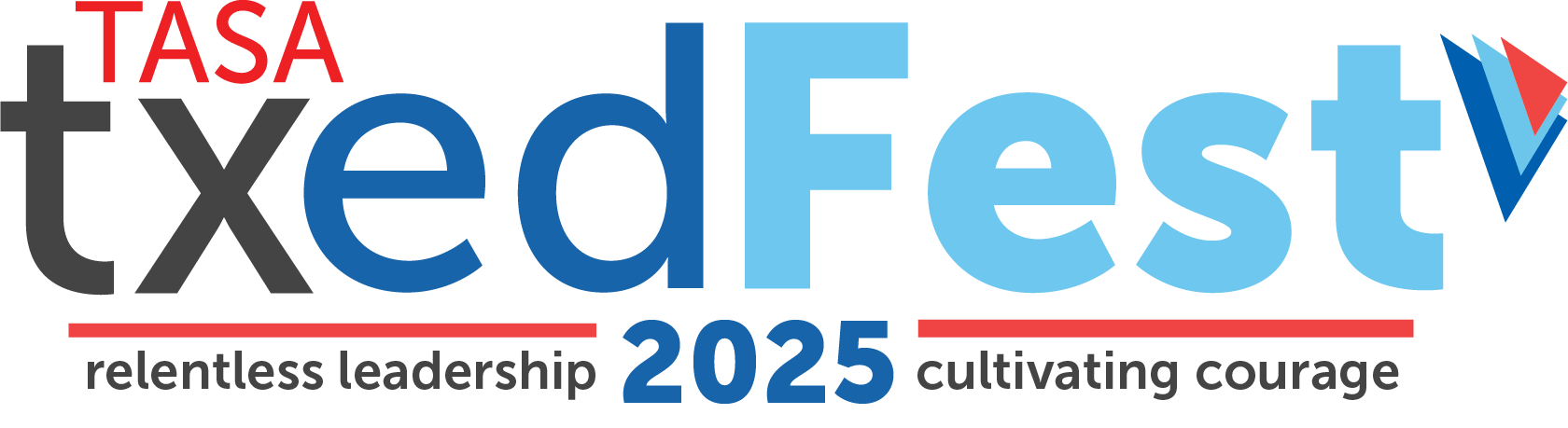On-site Registration Rates
Online registration has closed. Below are the rates for registering on-site June 9-10.
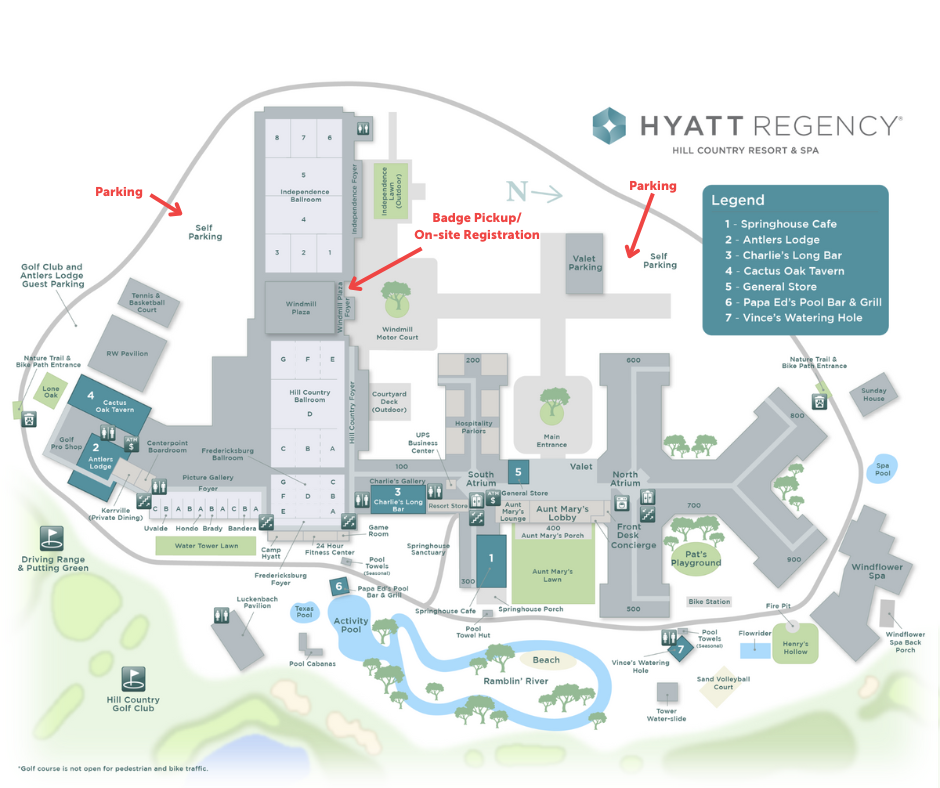
On-site Registration Hours
Monday, June 9: 10 a.m. – 6 p.m.
Tuesday, June 10: 7 a.m. – 2 p.m.
On-site Registration Location
txedFest kicks off at 3 p.m. Monday, June 9. On-site registration/badge pick-up registration will be available in the Windmill Plaza Foyer on the Lobby Level of the Hyatt Regency Hill Country Resort and Spa as early as 10 a.m. Monday.
How to Make Payment
• New this year: Payment must be received before a badge will be issued.
• Credit cards (American Express, MasterCard, and Visa) are accepted online and on-site.
• Checks should be made payable to TASA and brought with you to pay at the on-site registration desk.
Parking
Self-parking is available. If you are a guest of the resort and you booked in the txedFest group-rate room block, you may self-park for free. If you did not book a room in the block or are staying elsewhere, the cost is $25 per day/overnight for self-parking or $40 for overnight valet parking. More information.
TASA Members
Including Associate Members
$400
- This registration fee applies to all TASA membership categories.
- This rate includes TASA Associate members, who are representatives of companies/organizations that are TASA Corporate Partners and who hold TASA Associate memberships as well as reps of other companies/organizations who have joined TASA as Associate Members.
- This fee is for IN-PERSON attendance at the conference June 9-11, 2025, at the Hyatt Regency Hill Country Resort & Spa in San Antonio, Texas.
- Fee includes food/drink at Monday evening welcome reception, Tuesday networking lunch, and Wednesday breakfast.
TASA Student Members
*Eligible Members Only
$195
- This special registration fee is available only to TASA Student members.
- This fee is for IN-PERSON attendance at the conference June 9-11, 2025, at the Hyatt Regency Hill Country Resort & Spa in San Antonio, Texas.
- Fee includes food/drink at Monday evening welcome reception, Tuesday networking lunch, and Wednesday breakfast.
Non-Members
Educational Entities Only
$500
- This registration fee applies only to non-members affiliated with an educational entity (school district, college or university, education association, TEA, ESC, or private or charter school).
- This fee is for IN-PERSON attendance at the conference June 9-11, 2025, at the Hyatt Regency Hill Country Resort & Spa in San Antonio, Texas.
- Fee includes food/drink at Monday evening welcome reception, Tuesday networking lunch, and Wednesday breakfast.
May 29, 2025, was the cancellation deadline for txedFest.
Countdown to TASA txedFest 2025! Follow on X Using #txedfest
Day(s)
:
Hour(s)
:
Minute(s)
:
Second(s)